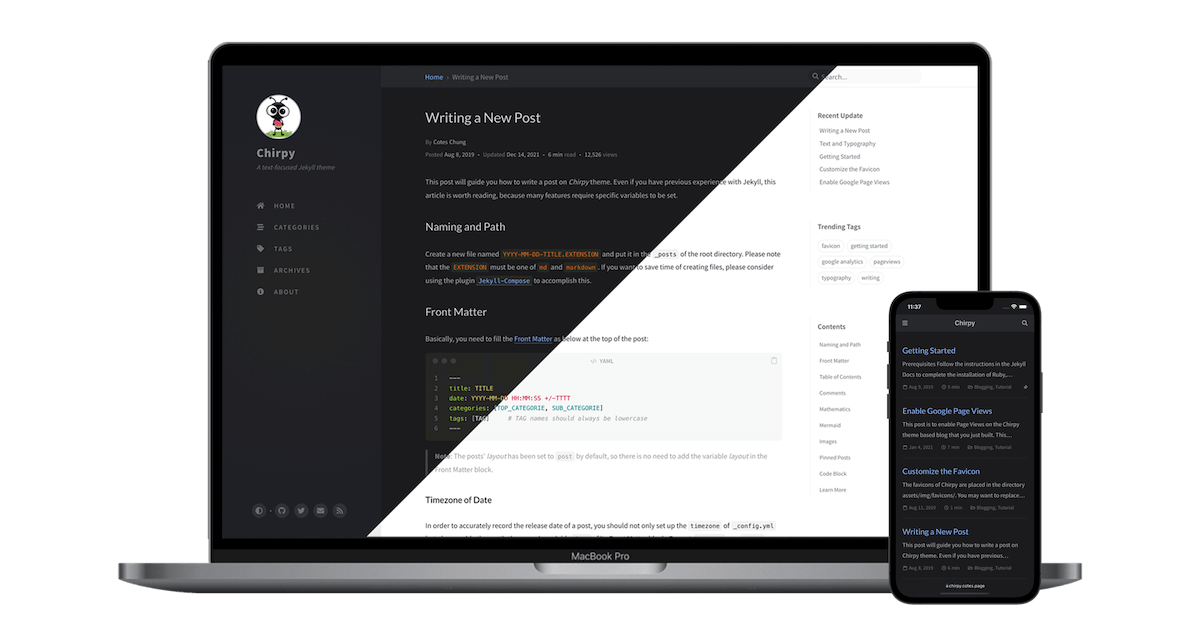Jekyll主题Chirpy简单客制化
本博客使用Jekyll生成,部署在阿里云服务器上,使用的是Chirpy主题,一款非常简约却又功能丰富的主题。有些地方个人做了少许改动,记录一下。
文章列表缩略图
增加了文章列表缩略图,三种尺寸 small, medium, large, 效果也可查阅本博客首页。修改内容为:
在 _layouts/home.html 的 <div class="card-body"> 标签下增加
1
2
3
4
5
6
7
8
9
10
11
12
13
14
15
<!-- thumb start -->
{% if post.image.thumb.enable %}
{% if post.image.thumb.size == 'small' %}
<img class="card-thumb-small" src="{{ post.image.path }}"/>
{% endif %}
{% if post.image.thumb.size == 'medium' %}
<img class="card-thumb-medium" src="{{ post.image.path}}"/>
{% endif %}
{% if post.image.thumb.size == 'large' %}
<img class="card-thumb-large" src="{{ post.image.path}}" />
{% endif %}
{% endif %}
<!-- thumb end -->
增加自定义css,修改assets/css/style.scss
1
2
3
4
5
6
7
8
9
10
11
12
13
14
15
16
17
18
19
20
21
22
23
24
25
26
27
28
29
30
31
32
33
34
35
36
37
38
39
40
41
.card-thumb-small {
border-radius: 8px;
margin-right: 20px;
height: 120px;
display: block;
object-fit: cover;
float: left;
}
.card-thumb-medium {
width: 100%;
margin-bottom: 15px;
border-radius: 8px;
max-height: 125px;
display: block;
object-fit: cover;
float: left;
}
.card-thumb-large {
width: 100%;
margin-bottom: 15px;
border-radius: 8px;
max-height: 300px;
display: block;
object-fit: cover;
float: left;
}
@media all and (max-width: 830px) {
.card-thumb-small {
width: 100%;
margin-bottom: 15px;
}
}
@media all and (min-width: 831px) {
.card-thumb-small {
width: 25%;
}
}
创建文章头部image标签下增加thumb字段:
1
2
3
4
5
6
image:
path: http://io.fifo.site/typora5691682473820.jpg
alt: android & ffmpeg.
thumb:
enable: false
size: 'medium' #small, medium, large
代码高亮
代码高亮头部改为mac风格有颜色的点, 并且字体颜色稍微调深一点。
增加自定义css,修改assets/css/style.scss
1
2
3
4
5
6
7
8
9
10
11
12
13
14
15
16
17
18
19
20
21
22
23
24
25
26
27
28
29
30
31
32
33
34
35
.highlight {
.lineno {
color: #999999;
}
}
.code-header {
&::before {
$dot-size: 0.75rem;
$dot-margin: 0.5rem;
background-color: #ED6C5F;
box-shadow: ($dot-size + $dot-margin) 0 0 #F4BF4F,
($dot-size + $dot-margin) * 2 0 0 #62C655;
}
/* the label block */
span {
/* label icon */
i {
color: #999999;
}
/* label text */
&::after {
color: #999999;
}
}
button {
i {
color: #999999;
}
}
}
行内代码字体颜色
行内代码字体颜色修改为浅红,原来为浅灰不是太显眼
增加自定义css,修改assets/css/style.scss
1
2
3
4
5
6
code {
&.highlighter-rouge {
color: #BF2D44;
// background-color: #FCF6E5;
}
}
总结
对原主题的侵入比较小,主要修改了css和少量home.html,后期升级主题也比较方便。整体改完使用效果非常不错,有需要的朋友可以按照上面方法修改一下。

本文由作者按照 CC BY 4.0 进行授权